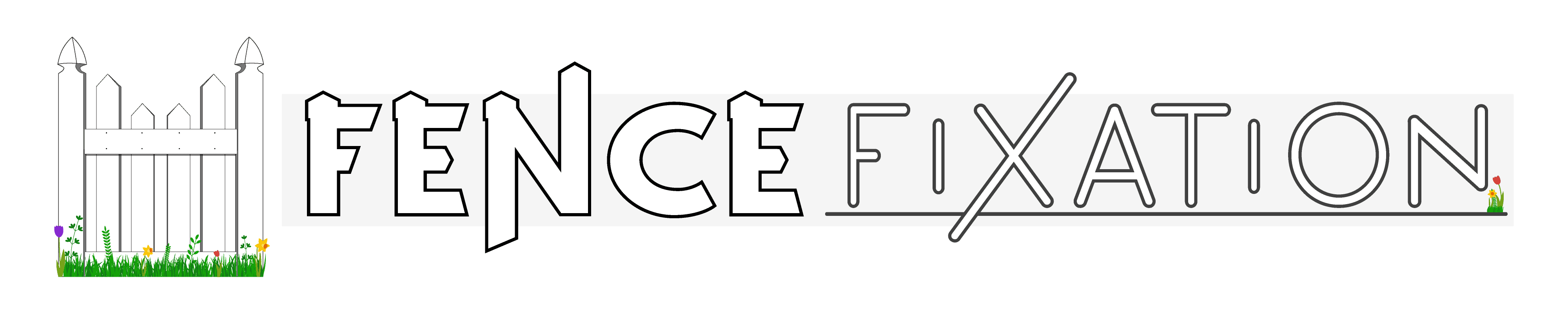As smartphone technology rapidly advances, many homeowners are beginning to wonder if they can use their phones to open their garage or gate. Fortunately, we've done quick research on some of the pros and cons of using a smartphone to open your gate.
Smartphones are one of the most convenient ways to open your gate. There are two main ways to do this to make sure you can easily open your gate with a smartphone:
- Bluetooth connection
- IP intercoms
With so many different types of smartphones on the market, it's no wonder that people are starting to use them to open their gates. If you're curious about how this works or want to know how to do it yourself, keep reading. We'll tell you everything you need to know about using your smartphone as a gate opener.
![A long black sliding metal gate for a private high end property, Can I Open My Gate With A Smartphone? [And How To]](https://fencefixation.com/wp-content/uploads/2022/05/Can-I-Open-My-Gate-With-A-Smartphone-And-How-To-1200x800.png)
Can You Open Your Gate With A Smartphone?
There are many products on the market that allow you to open your gate with your smartphone. Many of these products use Bluetooth technology to connect to your phone and open the gate automatically when you approach. Some products also come with a mobile app to connect Wifi that allows you to control the gate remotely.
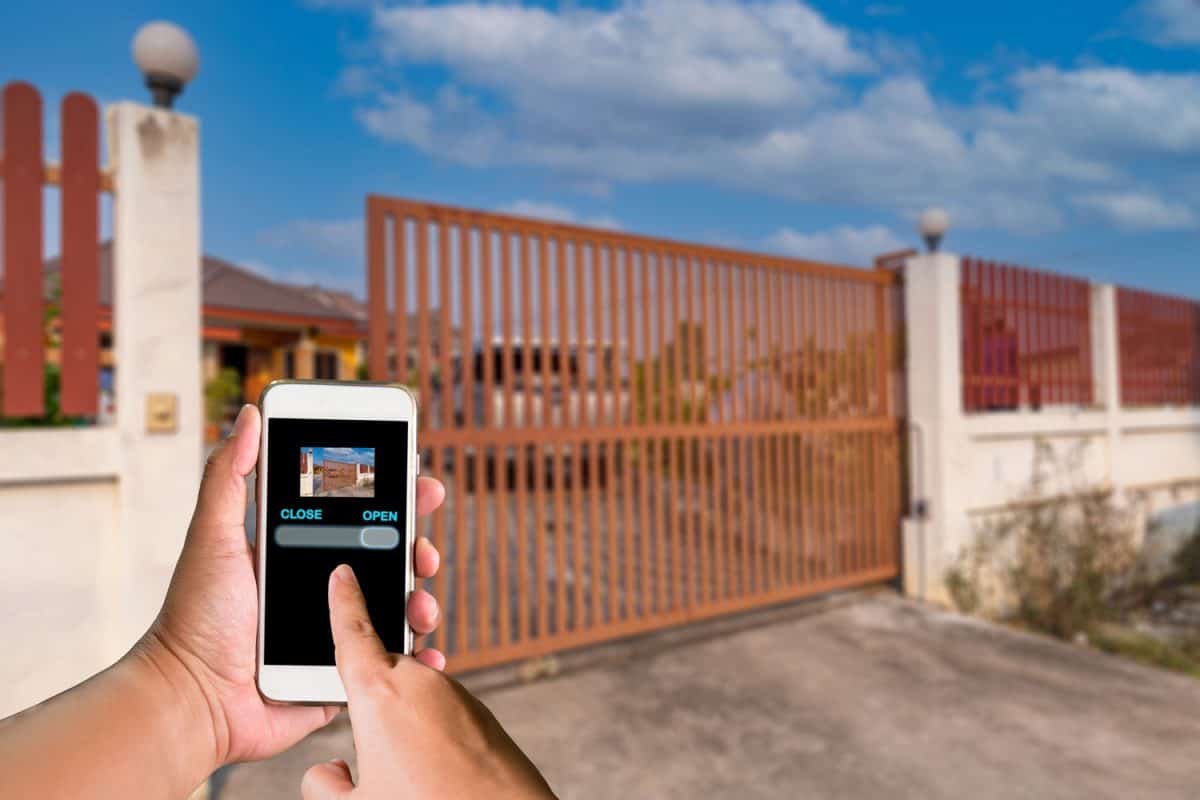
So whether you're looking for added security or just convenience, there's a product out there that can meet your needs. So go ahead and give it a try - your smartphone can be the key to a whole new world of possibilities!
How To Open Gates With A Smartphone?
Nowadays, we are used to controlling everything with our smartphones. From turning on the lights to opening the garage door, there's hardly anything that can't be done with a tap of a finger. So, it's no surprise that you can now also open gates with your smartphone.
Thanks to Bluetooth technology and IP intercoms, accessing your property has never been easier. All you need is a compatible device and the right app. Here's a quick guide on how to open gates with your smartphone:
1. Bluetooth Technology
More and more, we are seeing gate systems that can be opened with a smartphone. This is a great convenience if you don't have to fumble for keys or remember a code. Here's how it works.
- First, make sure that your intercom system is compatible with Bluetooth technology.
- Then, download the appropriate app for your device.
- Once the app is installed, simply launch it and follow the instructions on how to connect to your intercom system.
- Once you're connected, you should be able to open the gate by pressing a button on your screen.
That's all there is to it! With a Bluetooth-enabled intercom system, you can say goodbye to fumbling for keys when you're trying to get into your property.
2. IP Intercom
Another popular method is the IP intercom. This system uses an Internet Protocol network to connect the intercom to the phone.
- The first step is to install an IP intercom system at the gate. This can be done by connecting the intercom to the internet and then downloading the appropriate app.
- Once the system is up and running, it is simply a matter of using the app to open the gate. This can be done from anywhere in the world, as long as there is an internet connection.
IP intercom is more secure than Bluetooth as it requires a passcode to unlock the gate. Yet, it is not as convenient as Bluetooth as you need to enter the passcode every time you want to unlock the gate.
In addition to being convenient, this type of system also offers a high level of security, as it is much more difficult for intruders to bypass. As a result, remote gate access is becoming increasingly popular and is sure to continue to grow in popularity in the years to come.
Get Heavy-Duty Single Automatic Gate Opener Kit on Amazon.
What Are The Ways To Open A Gate With A Smartphone?
Feel free to open your gates with a smartphone. Here are a few ways to open a gate with your smartphone:
Swiping The Phone
This is probably the simplest way to open a gate with your smartphone. This can be done by either using the fingerprint scanner or by entering a code.
Opening By Voice
If you have a voice assistant like Siri or Alexa, you can enable it to open your gate simply by saying a command. For example, you could set up Siri to open the gate whenever you say "Hey Siri, open the gate."
3D or Haptic Touch Mobile App
This option requires a bit more set-up, but it's still relatively simple. Basically, you'll need to download a mobile app that allows you to control your gate, and then pair it with your phone via Bluetooth. Once it's all set up, you'll be able to open your gate by simply touching it with your phone.
QR Code
Another option is to use a QR code. This can be done by either scanning a QR code that's placed on the gate, or by generating a QR code that you can then scan with your phone.
Order Smart Garage Door Opener with iOS and Android App on Amazon.
What Kind Of Gates Can Be Opened With A Smartphone?
There are a growing number of gates that can be opened with a smartphone. These include gates for homes, businesses, and even public spaces.
Other types of gates that can be opened with a smartphone include garage doors, parking meters, and even some public transit gates. As the number of people using smartphones continues to grow, it is likely that even more gates will become accessible with this simple technology.
How Do I Know If My Gate Is Compatible With A Smartphone?

If you're looking to upgrade your home security, a smart gate is a great option. But how can you tell if your existing gate is compatible with a smart system? There are a few things to keep in mind.
- First, check to see if your gate already has an automatic opener. If so, that's a good sign.
- You'll also need to make sure that there's enough space to install the necessary equipment, such as sensors and a controller.
- Finally, take a look at the overall condition of your gate. If it's in good shape and made of sturdy materials, it's likely that it will work well with a smart system.
By following these simple guidelines, you can be sure that you're choosing the right system for your home.
How To Make Your Gate Compatible With Smartphone Opening?
If you have a gate that opens with a physical key or remote, you may be wondering how to make it compatible with your smartphone. The good news is that there are a few different ways to do this.
- One option is to purchase a gateway that connects your existing gate opener to the internet. This will allow you to control your gate opener with your smartphone and any other internet-connected devices.
- Another option is to purchase a stand-alone smart opener that can be installed on your gate. This type of opener uses Bluetooth or Wi-Fi to connect to your smartphone, and it doesn't require a gateway.
Whichever option you choose, making your gate compatible with your smartphone is a great way to add convenience and peace of mind.
What Are The Benefits Of Opening Your Gate With A Smartphone?
In today's increasingly connected world, there are many benefits to opening your gate with a smartphone.
For one, it's more convenient than having to fumble for keys when you're carrying groceries or rushing to get the kids to school.
With a smartphone, you can open your gate with just a few taps.
Additionally, using a smartphone to open your gate can also help to deter burglars. If someone sees that you have a gate and no visible means of opening it, they may be less likely to attempt a break-in.
By contrast, if they see that you have a smartphone-enabled gate, they may be deterred by the additional security measure. In short, opening your gate with a smartphone is both convenient and secure.
Final Thoughts

Now that you're familiar with how to open gates using smartphones, you can start doing that for your home. Then, see different ways how to make your lives easier by controlling gates, doors, and others using your phone. But, if you are a homeowner who is interested in installing this type of system, be sure to research your options and ask lots of questions before making a purchase.
To get more tips on how you can improve the maintenance and proper usage of your fence and gates, check out the posts below:
How To Dig A Fence Post Hole Without An Auger
Should Fence Posts Be Below Frost Line? [How To Prevent Frost Heave Posts]